How to edit the information on your profile
2 min read
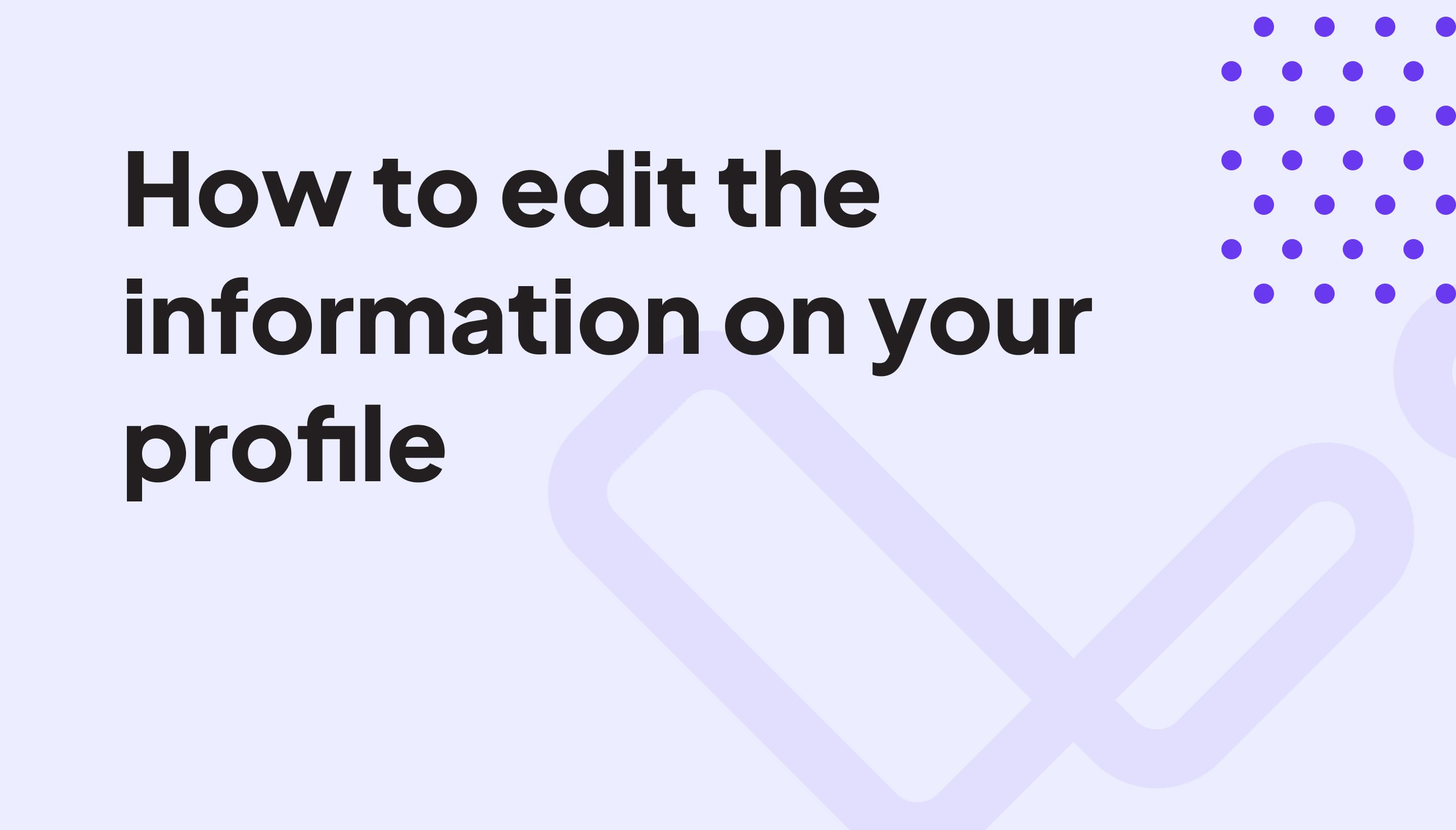
To edit the content of your profile, start by tapping the menu button in the top right (you will need to be logged in and have your profile set up in order to find this).
Next, click on the “Edit profile” button in the menu dropdown.

This will open a modal view which will allow you to edit all aspects of your profile. Here the are the sections that you can edit:
Hero section
Links
About
Side projects
Experience
Projects
Education
Volunteering

Some sections—such as side projects, experience, education and volunteering—allow you to upload a logo. In order to display logos on your profile, you will need to be on the premium tier.

To upgrade your plan, head to the settings page of your vitaely.me account.
Head to the “Plan” section and click “Upgrade” on the Premium plan. Complete the payment in the secure Stripe Checkout portal and you're ready to resync your profile.

Create your online resume in 2 minutes
Stand out from the crowd. Use your LinkedIn profile to create your very own professional landing page.
Get started